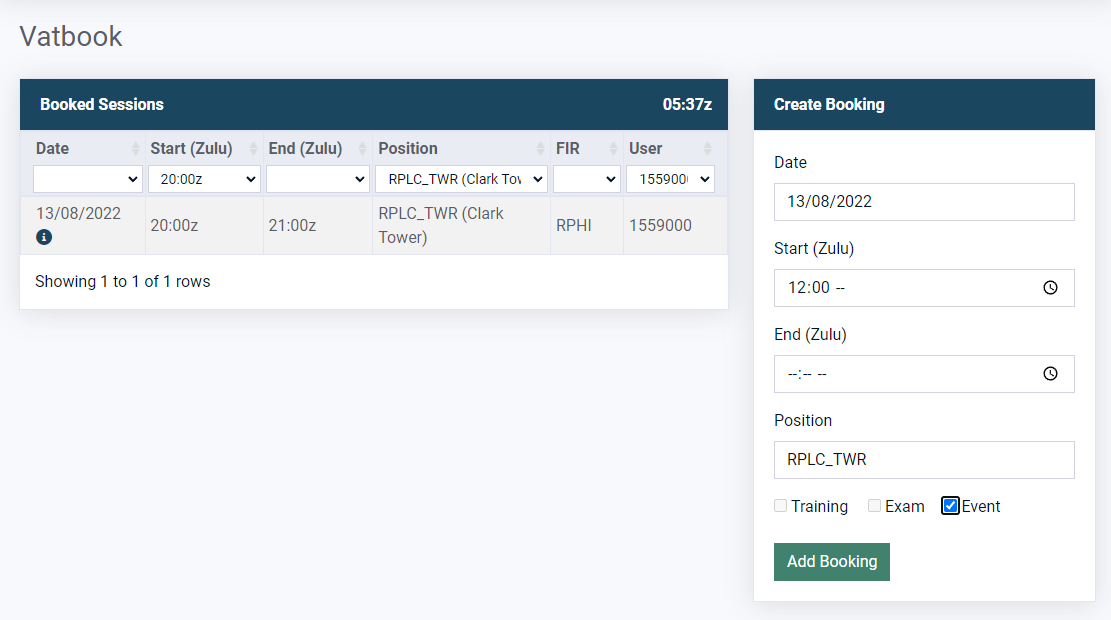Booking a Session
The Philippines vACC utilizes a system of booking sessions and training with VATPHIL Control Center!. This tool was designed to controllers and controller-to be to get the most out of their controling.
This serves as a training management system for the controllers. It is a centralized system that allows the controllers to manage their training sessions and to manage the sessions that are booked by the controllers.
You may refer to the next session on how to use the booking system.
How do I do it?
Logging in to the Control Panel is as easy as 1-2-3! You just need to simply go to the Control Panel and click on the “Log In” button. Afterwards, you will be greeted by a notice from the Handover authorization. Kindly click Authorise to continue.
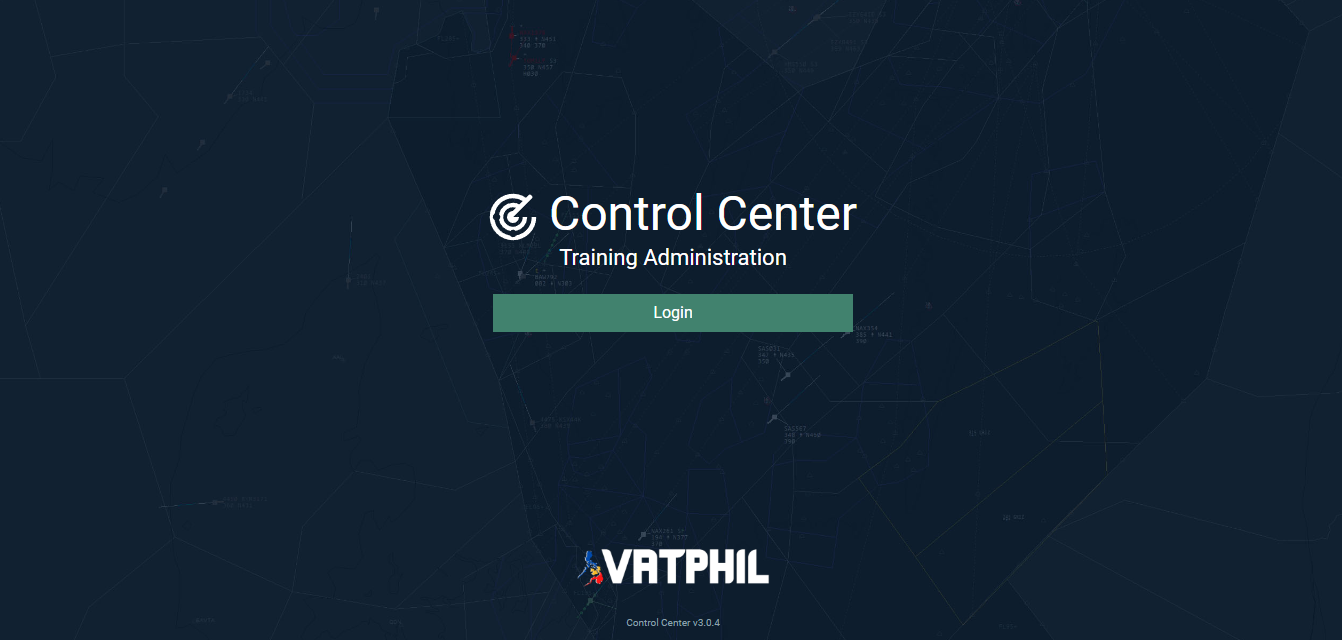
You are officially signed-in!
Now, the next thing that you need to do is to locate the left pane of the dashboard and click on the VATBook Tab. You will now be redirected to the Booking Page.
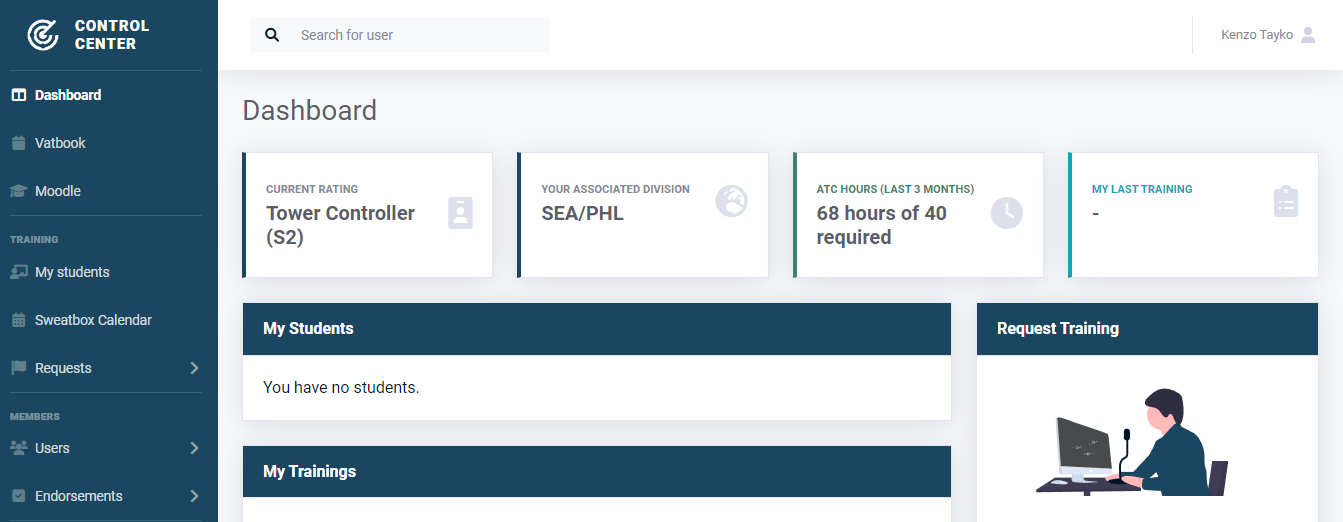
We're almost there! You just need to input the following details such as Date, Time (Start and End in Z), and Position. After that, select the type of session that you want to book and click Add Booking.
Warning
When entering the time, kindly use your phone when inputting. The clock system is currently available on mobile phones only.
You may contact any of our staff, should you have any problems booking a session.